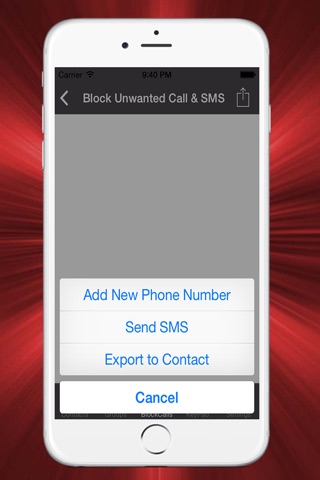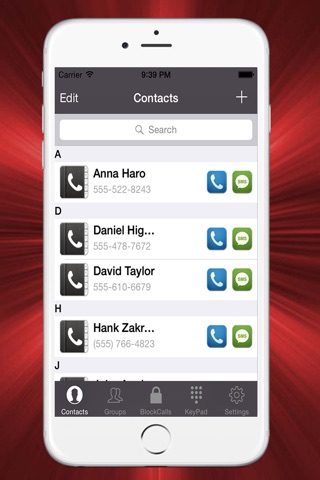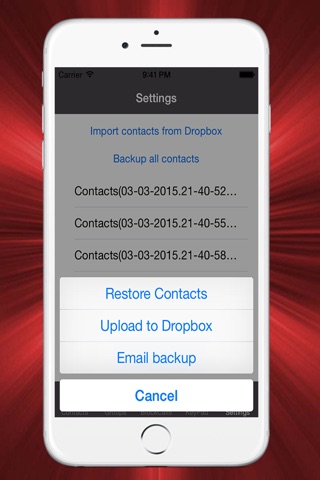Smart Phonebook management. is Supports:
- Manage contacts : Create, delete.
- Make Calls and SMS quickly.
- Creat and manage group: add an contact to group, delete contact from group, send sms to all members in group.
- Quick search with number to show contact name.
- Backup contacts: Backup with vcf file for Dropbox backup, Email backup or Restore to Contacts or for new your iphone.
- Improt contacts from file, and dropbox for new iphone
How to use BlockCalls Tab:
-First you need to create a named option is Blocked
-Add the phone number in contacts to Blocked (Option Name).
- Press Acction and choice "Export to Contact" for create new contact on contacts on your phone.
-Then on settings choose Phone, continue to select Blocked to more contacts with the above option name in to Blocked the phone number that you blocked.